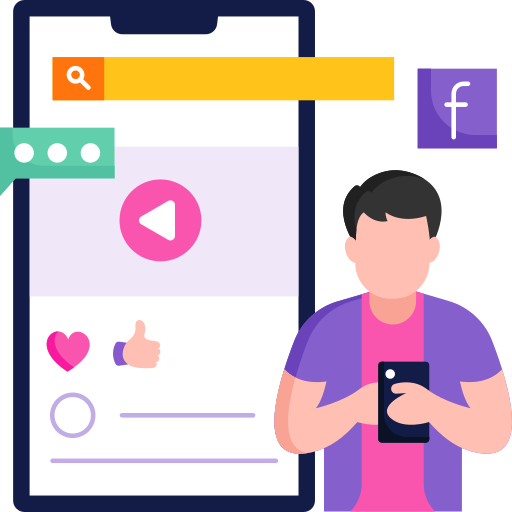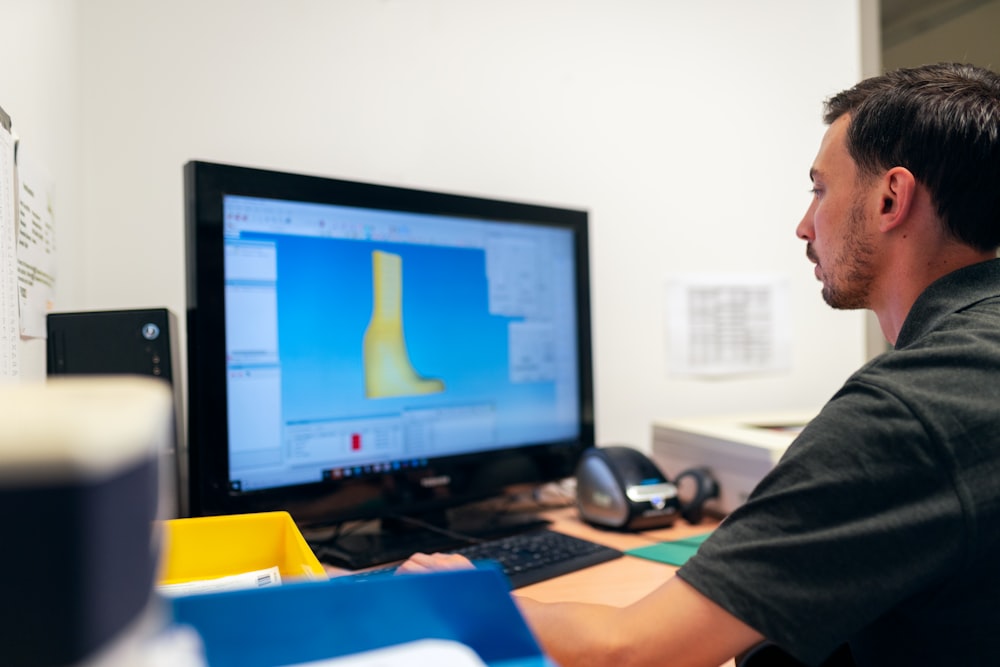Working on high-quality content necessitates a significant amount of time and work. To help you with this arduous work, we've put up a set of content creation tools for making photos, animations, infographics, and films.
Image creation tools and editing
Crello is a fun new app for making graphics in a variety of formats. Thousands of templates, layouts, and decorating components, as well as a large range of Cyrillic typefaces, are available here.
Picture plus
It is a site that allows you to create photos for social media posts, community covers, product cards, and collages. The free version has a limited number of templates, although there are some with a watermark.
Buffer Pablo
A feature of Buffer, allows you to make images rapidly for Facebook, Twitter, Instagram, and Pinterest. This is yet another service with an easy-to-use UI. You can submit your own image or search for free photos from picture libraries to make a text image. Pablo is a 100% free tool that requires no subscriptions or logs in.
Recite
One of the most basic texts or quotation formatting tools is Recite this. Type your text, select a design template, and save the final image.
Canva
Canva has long been a favorite among media professionals. Creating a picture will take a few minutes even with a free library of templates and design elements. If the free version is insufficient,
Fotor
Fotor is a useful image editing and collage-making service. A wide range of collage templates, backdrops, and other decorative elements are available to help you create appealing material. The majority of the layouts and graphics are free to use.
Giphy
GIPHY will be a big assistance when it comes to making gifs. From the time the video is uploaded until the time the result is downloaded, it takes only a few minutes. You can also get the animation you want without having to make it yourself by searching the GIPHY collection.
Gifs
Gifs is a wonderful website where you can make gifs from videos and edit your own. You may crop gifs, modify the root tone, and add additional animation using templates at Gifs.com.
Makegif
Another online service for producing gif animations from videos is Makeagif. The procedure for making gifs is identical to the previous ones, however, the facilities for customizing gifs are limited.
Gifmashina
We recommend taking a closer look at Gifmashina while making gifs for advertising postings.
The service includes templates for making selling gifs as well as a convenient editor for changing the backdrop, text, and animation speed.
Infographic design and creation tools
Piktochart
The most often used infographic maker is Piktochart. There are ten infographic templates available in the free version. Additionally, there is a wide library of backdrops, photos, icons, graphics, and decoration items to choose from.
Even if you don't want to use free templates, you may easily develop your own project using a simple editor.
We recommend Google Sheets if you need to make a simple graph or chart. Select the data on the table's sheet, then click Insert – Chart to adjust the chart's appearance in the right-hand menu.
Venngage
Venngage is a tool with a simple and user-friendly interface. The template database is organized by topic, making it easier to select an appropriate format. The free edition has everything you need, but you can only make five infographics with it.
Infogram
Infogram is another free application for making maps, graphs, and infographics. The service's free collection comprises roughly 100 different types of maps, 40 different types of charts, and thousands of pictures and icons.
Easel.ly
Based on one of the templates, Easel.ly will assist you in creating your own infographic. The service already comes with a set of common tools, including a library of icons, photos, backgrounds, and graphics. Download and use your own if any items are missing.